Fixing The Ubuntu Freeze
This post is for those whose
1. Ubuntu Installation freezes
2. Ubuntu Login screen freezes (Skip First paragraph)
If your ubuntu installation freezes as soon as you have installation window then force shut down your system by long pressing the power key and then again power on your system. Now when the boot menu appears, scroll to "install ubuntu" option using arrow keys (Dont click it , only scroll it) and then press 'e' and then you will see a line starting with linux. In that line replace "quiet splash" with nomodeset and then press F10 to save changes and then install ubuntu as per the instructions. When you will be asked for a reboot after the installation then your login screen will again freeze. So force shut down your pc and again start it.
When you encounter grub (boot loader where you have option to select windows boot manager or ubuntu) scroll to ubuntu option and press 'e'. Now you will see various set of instructions. There will be a line starting with linux. At the end of that line add "nouveau.modeset=0" and press F10 and then login to ubuntu.
Now open the terminal by clicking Ctrl+Alt+T or open the virtual console by clicking Ctrl+Alt+F3. If you opened the virtual console then fill your account credentials.
Now, in the terminal enter the following commands:-
sudo add-apt-repository ppa:graphics-drivers/ppa and click enter.
sudo apt-get update and click enter
sudo apt-get install nvidia-390 and click enter.
Now reboot your system, it will not freeze again.
1. Ubuntu Installation freezes
2. Ubuntu Login screen freezes (Skip First paragraph)
If your ubuntu installation freezes as soon as you have installation window then force shut down your system by long pressing the power key and then again power on your system. Now when the boot menu appears, scroll to "install ubuntu" option using arrow keys (Dont click it , only scroll it) and then press 'e' and then you will see a line starting with linux. In that line replace "quiet splash" with nomodeset and then press F10 to save changes and then install ubuntu as per the instructions. When you will be asked for a reboot after the installation then your login screen will again freeze. So force shut down your pc and again start it.
When you encounter grub (boot loader where you have option to select windows boot manager or ubuntu) scroll to ubuntu option and press 'e'. Now you will see various set of instructions. There will be a line starting with linux. At the end of that line add "nouveau.modeset=0" and press F10 and then login to ubuntu.
Now open the terminal by clicking Ctrl+Alt+T or open the virtual console by clicking Ctrl+Alt+F3. If you opened the virtual console then fill your account credentials.
Now, in the terminal enter the following commands:-
sudo add-apt-repository ppa:graphics-drivers/ppa and click enter.
sudo apt-get update and click enter
sudo apt-get install nvidia-390 and click enter.
Now reboot your system, it will not freeze again.
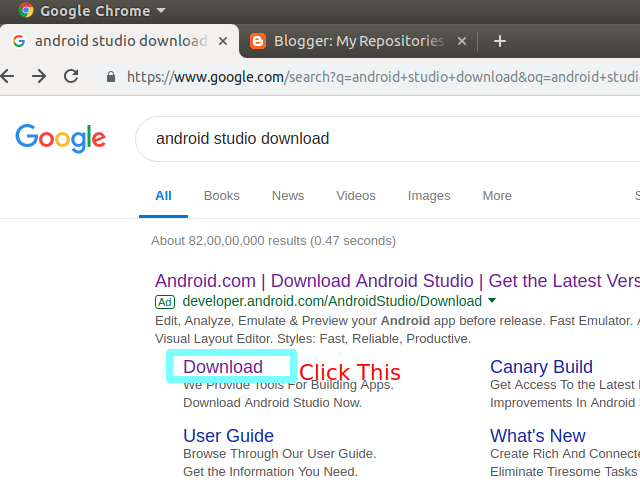
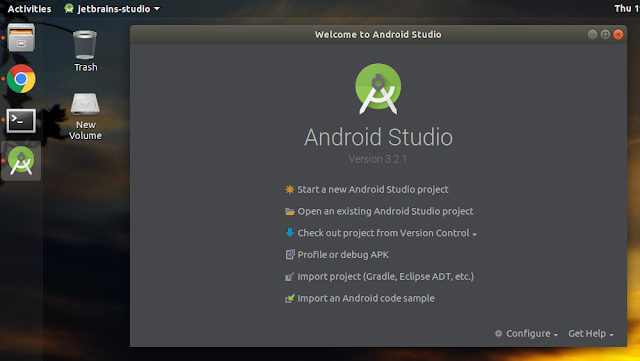
Comments
Post a Comment